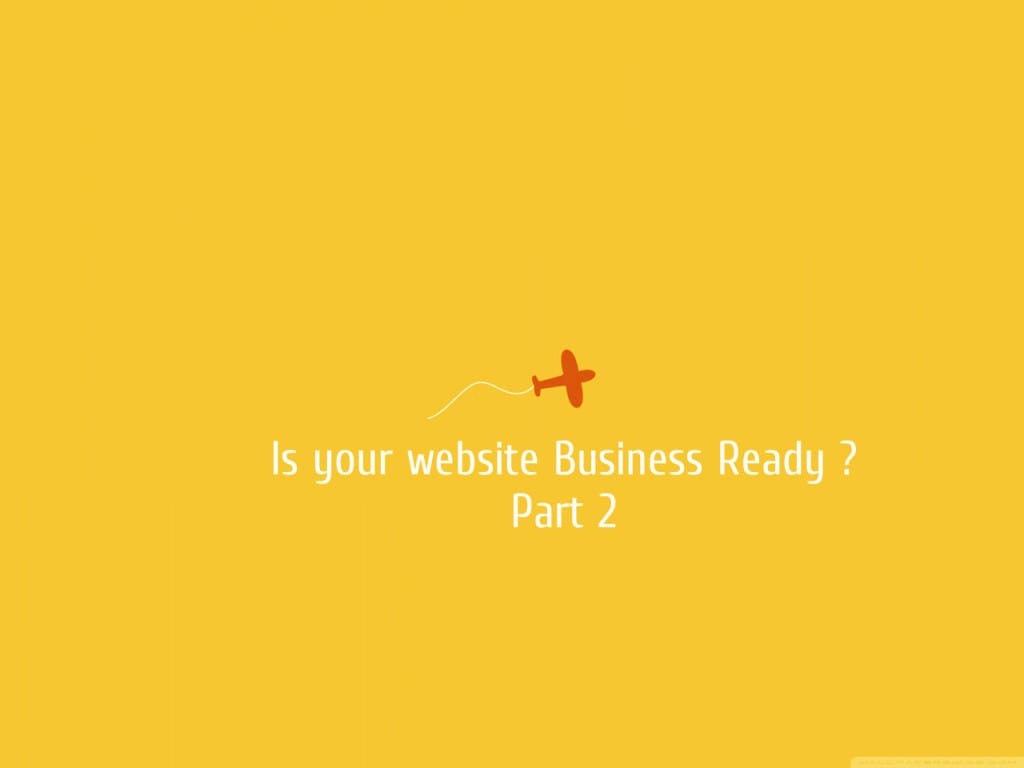
Is your website Business Ready? Part 2
September 22, 2014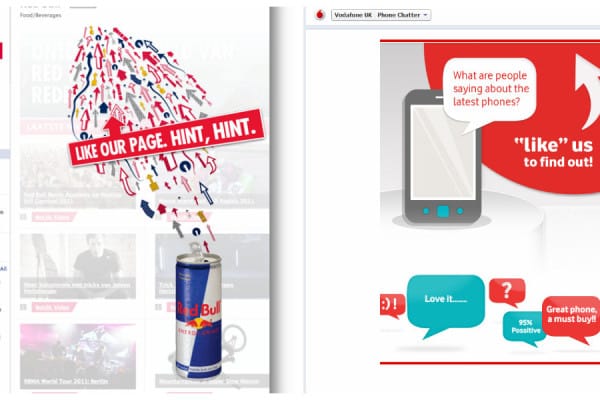
Facebook Banning Like Gate Services, Are you Prepared !
November 3, 2014Note: Inbox was shut down by Google on April 2, 2019.
“Google released a brand new product called Inbox on Wednesday, October 22, 2014 as Annouced by Sundar Pichai, SVP, Android, Chrome & Apps.”in day,, etcemails,average,Googleit’sannouncedtheirbusinessesthe leadingcreativityexperiences
Google – Pushing the limits of the web to fuel Creativity and Services via Google Products! Google Has been Leading marketing product provider for Businesses. Google Like to Innovate and Experiment on thier products and keep enhancing the user exeperiences and user interfaces.
Lets see how the Google Inbox works for you. Here are some of the ways to show how the Inbox is at your service ? :
About Google Inbox !
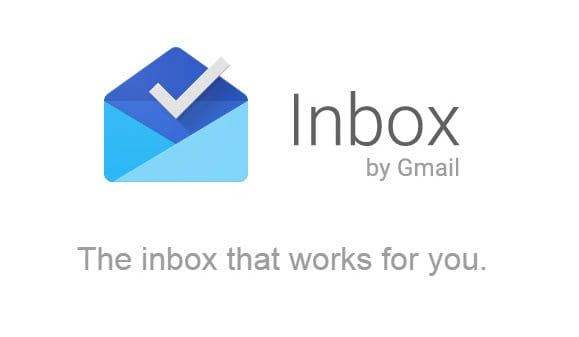
Google Gmail Team has Created Google Inbox but its not Gmail !! Its Completely new platform which can be said as “MailMedia Platform” Sounds Good !! Isn’t it ?
Quick Note : If you are a Product Company, then learn from Google, how to tickle and innovate something more interactive to users.Today in the world of online connections, we receive numbers of email daily ! On an average I receive around 50 to 60 emails per day which includes Business Email, Personal Emails, Expenses Emails, Social media platforms emails etc. Sometimes i have to dig in to Gmail for searching some important emails ! Specially when i am using Gmail from my phone or tablets ! Mobile phones and tablets are part of our life now and we need fastest and easiest way to manage everything from it. Answer to all these problems is what we are going using now, Google Inbox – A MailMedia Platform !
Inbox Bundles: Stay organized
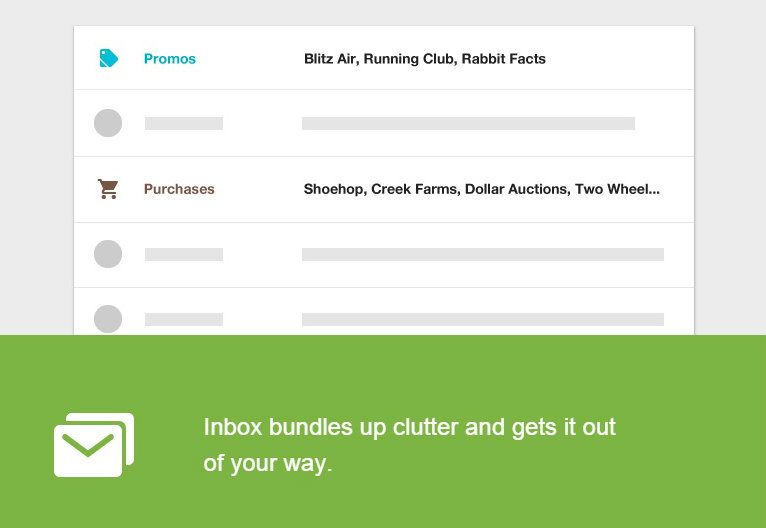
Gmail introduced Categories last year which is expanded by Google Inbox ! It bundles all your purchase receipts, financial Docs, traveling emails are grouped in such a way that you can quickly review, reply or get it done.
Quick Note : In other way, Inbox is attached to Gmail, so when you mark done to any grouped email, it will be archived on Gmail too! you can say it is an advantage in case of spam and drawback when it comes important conversions.Highlights: Key Information you need at a glance.
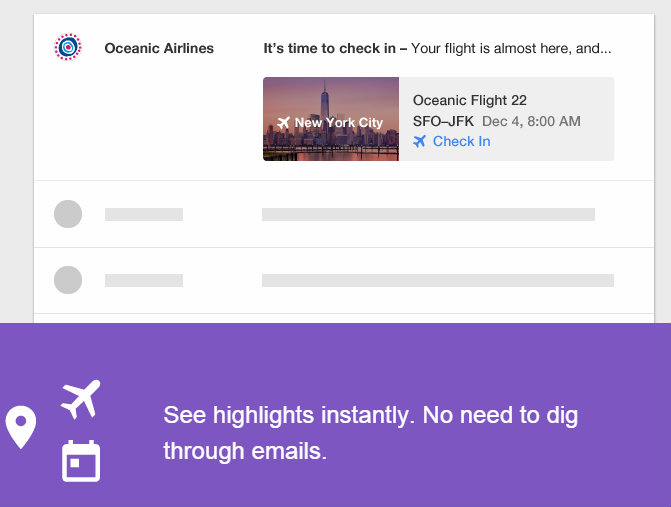
Best Part of Google Inbox ! Grab your Mobile go to Gmail application and open a mail with attachments! Yes! I Know, now If you have Inbox application then just go to its interface and open the same email (email with attachments).
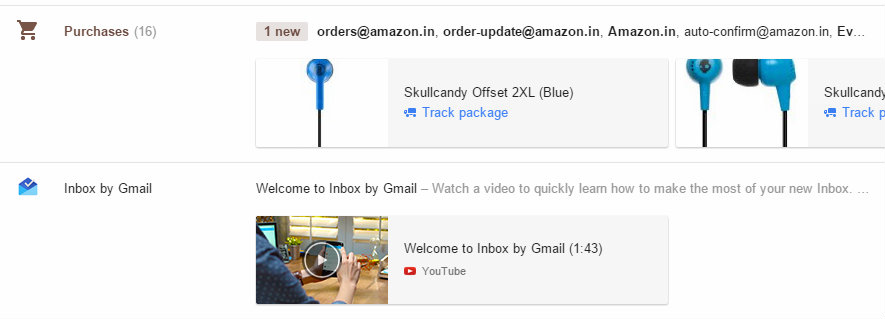
How it looks now !? Did you get the difference ! This how Inbox Highlights features stand out !! It also displays useful information from the web which is not included in email, for example I have ordered pair of Earphones from Amazon, it gives all information like real-time status of your flights and package deliveries etc. this is how Highlights and Bundles work together to give useful information you need at a glance.
Reminders, Assists, and Snooze
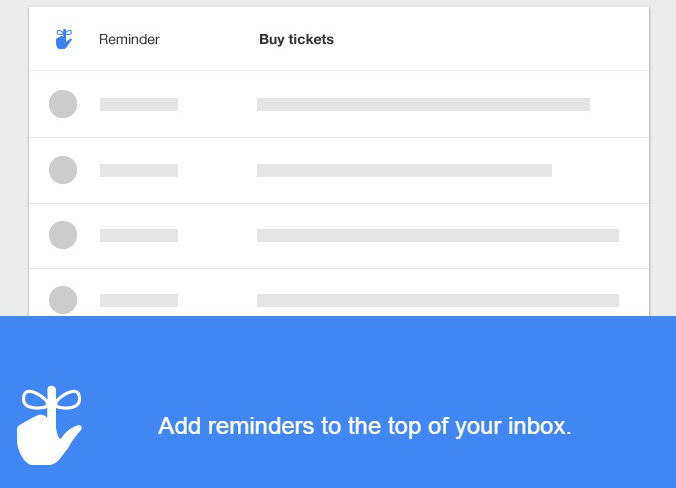
Add on to Google Inbox Services ! We all have busy life, in opposite of that we have to take lots of followups clients, service provider vendors, events and etc. Snooze – we all are much familiar to this. A kind of drawback !! Because Inbox allows you to snooze it and magically it disappears from your inbox (Goes in Done/Archived both in gmail and Inbox). What You can do is you can specify a specific time, use presets like “tomorrow afternoon” or let Google decide with a “Someday” option for things you don’t want to deal with now.
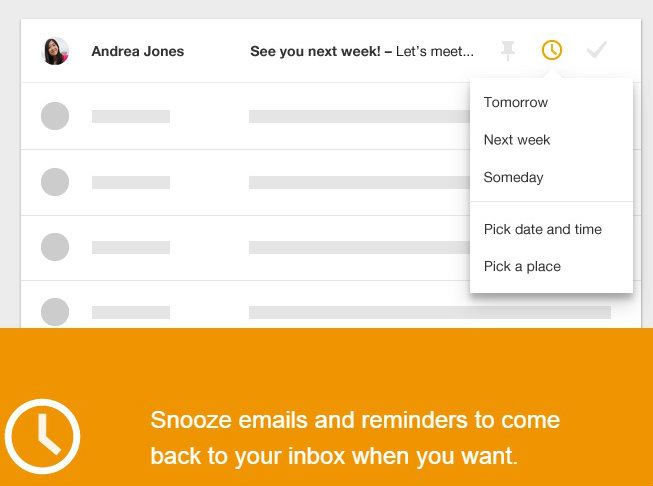
What if you have mark Done ? Done is signal for Inbox that you don’t need a conversion anymore. By marking “Done” you will remove your bundle in archive. The same action will apply on Gmail. Composing mail from Google Inbox is way more easy ! Just you have to Click on Red button below the app !
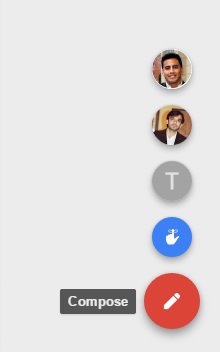
How to Get Google Inbox ? I Know you are eager to know this, here are few Quick Tips :
First of all Download from Google Play !
For iPhone Users
Or “Request for Invitation” – Yes ! To get Access to Inbox you need Invitation From Google !! I know its mean but this step is taken to avoid fake gmail accounts to access Inbox.
If you still awaiting for Invitation you can email Google at inbox@google.com to get an invitation as soon as more become available.
There are lot more Features of Inbox (and I’ll get to them), On Closing Note Google Inbox is a great new approach to Email. Google Inbox Service knows you’re not just reading your email’s you are working with it and you are get it “Done” with it. Kindly share your important thoughts and queries regarding Google Inbox ! We will be happy to Answer.
Again Gmail and Inbox are getting noticed by Everyone with their new update
As Published on May 28, 2015 by Google
Inbox by Gmail is was open to everyone. No invites required. With Undo Send—now options for the first time on your phone — you can take back an email right after sending in case you spotted a mistake, or have second thoughts.
Stay connected to learn and know more about Google Products !
[Video and Image Credits Goes to @Google ]




